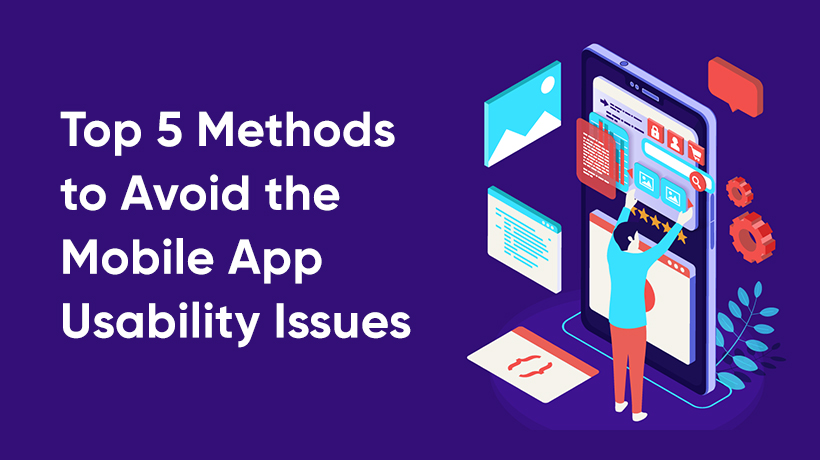These days, almost each and every activity is governed by mobile phones beginning from morning ritual of turning off the alarm, people, looking out for places, healthcare, managing finances and more. This is how SmartPhones have now become an important part of our lives – a trend which is inspiring, and in fact, compelling companies to launch some engaging, interactive mobile applications for their service or the product.
However, in a hurry to get the application out in the market, many significant details are overlooked. In our different mobile app studies, we have that more often than not, the product managers consider what their users want, take decisions for design on their own, without even researching or gaining proper user insights. When such a thing happens, it becomes difficult to fix such kind of usability challenges as the product or service is already completed.
The worst part is many of our mobile application studies have now lead us to the remark that an app is not the perfect solution at all. Based on these experiences, we have circled a lot of commonly overlooked usability issues – in case you are developing an app, ensure you avoid all these.
- Lack of user Feedback and Insights
Not understanding the users and usage of the product often leads to the biggest disaster of all. Creating products that users cannot include in their lives. Users have very simple needs that many applications often forget to address. For instance, to share the money transfer details and movie tickers transfer details with other, users are now obliged to take a screenshot. Rather there can be more delightful and easier solutions in mobile applications.
Impinge Solutions has worked with a lot of startups and many times after initial research we learned that a mobile app is not the exact solution. Rapid initial research is enough to portray us that an application is not even needed. So, do not rush into building the app, do your research first and then start the process.
- Frustrating Onboarding Experiences
Mobile applications often have poor onboarding experiences, from a quick-forwarded demo or some tutorial to a series of screens loaded with the text that a user skips rapidly. However, if any user wishes to retrieve the skipped information, there is hardly any way to flip back, leading further to some frustrating experience.
- Poor Understanding the context of use
It is very much important for mobile app designers to understand where and how an app is going to be used. Simply take an example of an app used by the commuters during their long underground metro journey without any connectivity and in a well connected, high internet zone. The application should be able to cater to two extreme contexts of mobile data usage as well as mobile devices of these potential users to deliver some relevant experience.
- Unable to Offer Security, Timely Help and Trust
E-commerce applications usually need confidential information, like personal or banking details to make some kind of purchases, during such times, the app should instill some sense of safety and security among the users, mainly in countries where examples of fraudulent transactions and security compromises are elevated. Some options like COD also needs to be considered while keeping in mind the user group and their relationship with technology. In fact, different websites, and many apps don’t offer some real-time help when some user is lost or even not able to complete any specific task.
Lacking affordance design for User inputs
Affordance offers the right clues that enable users to perform exact options to complete some specific task. The principles of accordance that are applied on a website will most probably not work as they are working for a mobile application. This is mainly because in mobile apps a user often gets confused between interactive and static elements, various screen size or mode of input right from a fingertip to use a pointer list a few which means different elements including the textbox, the text, and action buttons need to be clearly differentiated.
The design should be such type that it effectively offers clues to the user about when to type when to tap and finally when to browse the text. More often the design is just equated to some beautiful fonts and aesthetics, and also fails in telling users the way to communicate with different elements in the mobile app.
Today, most of the businesses consider that users will instinctively understand their an app and will use it properly, to use it the way they communicate with it. However, this is not the case the always. It is the primary responsibility of a product owner to understand how users will engage with the application and what will the context of using it. This can be actually done for example, through initial user studies, an iterative design process and also by feeding user insights into the design at every single step of the process.
Now, do not overlook the mobile app usability issues and create a perfect list of usability practices for your application. Such practices will offer users an easy to use the experience that multiplies the service or product stickiness.