One of the most popular CMS on the web, WordPress, is powering more than 26.5% of all the websites. This CMS platform holds a large share in the market, which brings additional security distresses. This big share also increases the risk of attacks when weakness or loopholes are discovered.
WordPress security is referred to as “hardening”, which is a process of putting reinforcements to your website. These reinforcements include strengthening the web gates and putting lookouts on every page. No one loves security, but everyone should care about it especially when they have a WordPress website. Security is critical for marketing operations and businesses. It is all about risks and managing these risks through different ways. So, it is necessary for the site owners to fully protect their website; otherwise, consequences can be bad.
For example:
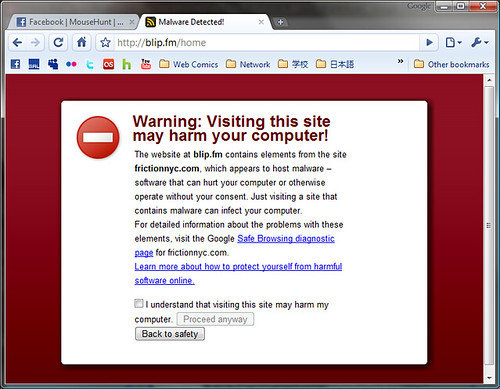
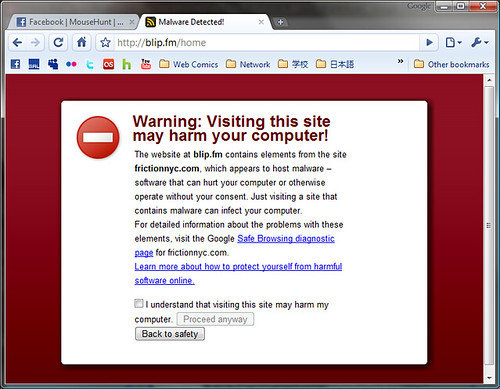
WordPress Vulnerabilities
It has been found by WP Scan that there are 4618 vulnerabilities reported in WordPress out of which 52% of the vulnerabilities were WordPress plug-in, 39% are cross-site scripting (XSS), 37% WordPress core accounts and 11% WordPress themes. Here is the breakdown of the rest of vulnerabilities;
-
SQLI: 15%
-
Upload: 11%
-
CSRF: 7%
-
Multi: 6%
-
Unknown: 6%
-
LFI: 3%
-
RCE: 3%
-
FPD: 2%
-
Auth bypass: 2%
-
RFI: 2%
-
Bypass: 2%
-
Redirect: < 1%
-
XXE: < 1%
-
DOS < 1%
-
SSRF: < 1%
There are undoubtedly a lot more security vulnerabilities that are present in WordPress. They are continuously turning up which means you are always at risk of being hacked. It is difficult to say that you are 100% secure from happenings, but the best thing you can do is put into practice some of the finest security measures to protect your website. Given below is the list of ways through which you can harden your WordPress security and prevent your website from getting hacked or being a victim of the next power attack.
-
Keep WordPress and Plugins Up to Date: Always make sure that you keep your WordPress version up to date. If you fail to do that, your software will fall far behind and risk of getting hacked or attacked will increase manifold. WordPress.org offers all the latest updates available for WordPress. One more suggestion for WordPress users is that they should always prefer trusted WordPress plugins and themes as this will cause fewer problems. Make sure you keep regular website backups, which will allow you to rollback easily.
-
Smart Usernames and Passwords: Make sure you are very selective in creating your usernames and passwords. Avoid using “admin” as your username and choose a complex password. This is the best and easiest method to harden your WordPress security.
-
Two-Factor Authentication: It is suggested to allow two-factor authentication on your WordPress which will prevent an unknown visitor from getting access to your website. Just install Google Authenticator plug-in which is for free for an unlimited number of users. There are two ways of setting up two-factor authentication – either by creating a new secret key or scanning QR Code.
-
WordPress Security Plug-ins: Multiple WordPress security plug-ins are available that will lock down your website and help you protect your site from brute-force attacks. You can also block malicious networks, rate limit, enforce strong passwords, view WHOIS reports, see changed files, scan vulnerabilities, monitor DNS changes, implement a firewall to block common security threats and view real-time traffic with the help of different WordPress plug-ins.
-
Block Bad Bots: Bad bots, scrapers, and crawlers always hit your WordPress site and steal your bandwidth. There are many security plug-ins that can work to block them at a server level.
-
Secure Connections: Always make sure that the connections you are using are completely secure. You must use SFTP encryption or SSH.
-
File Permissions: You must be aware of the fact that every file and directory has different permissions. Protect your website through correct file permission. These permissions will control who can read, write or modify your files.
-
Database Security: Use Table prefix to make your WordPress database security difficult.
-
Lock Down WordPress Login: Lock down your login page. It is by far the easiest safety measure you can implement.
-
Harden HTTP Security Headers: Give another layer of security to your website with HTTP security headers. Use of HTTPS will help you mitigate attacks and security vulnerabilities. Just do a small configuration change on your web server and it’s done.
-
Hide WordPress Version: One of the excellent suggestions is to hide your WordPress version. Anyone that looks at the source code of your site can easily tell its WordPress version. This can be a welcome sign for hackers. So hide your WordPress version by adding functions.php file.
From keeping your WordPress up to date to being smart with usernames and passwords, you can take a lot of measures to secure your WordPress website. The implementation of a few above mentioned security measures is just a matter of minutes.
